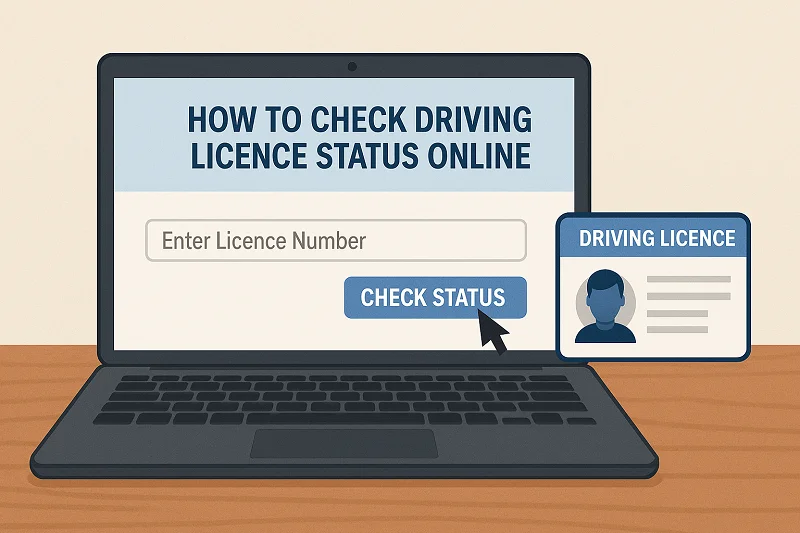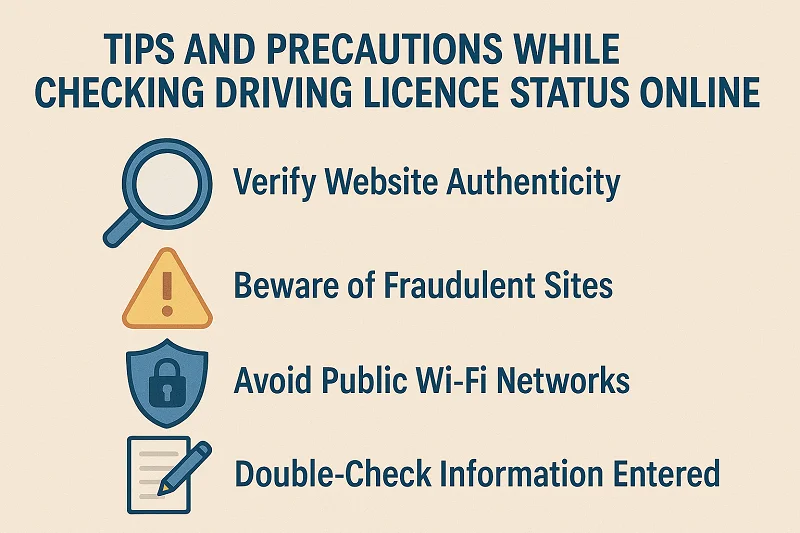Checking your driving licence status online has become an essential service for millions of Indian drivers and applicants. Whether you’ve recently applied for a new driving licence, submitted documents for renewal, or need to verify your current licence validity, the online DL status check system provides instant access to crucial information. This comprehensive guide will walk you through the complete process of how to check driving licence status online using official government portals, ensuring you stay updated on your application progress and licence validity.
The digitization of RTO services through platforms like Parivahan Sewa has revolutionized how Indians manage their driving licence requirements, eliminating the need for frequent visits to RTO offices and providing 24/7 access to licence information.
What Is Driving Licence Status Check Online?
Driving licence status check online is a digital service provided by the Ministry of Road Transport and Highways that allows licence holders and applicants to track their driving licence application status, renewal progress, and verify licence details through official government portals. This service enables users to monitor their DL status in real-time without visiting RTO offices.
Key Benefits of Online DL Status Check:
- Instant Access: Check your driving licence status 24/7 from anywhere
- Real-time Updates: Get immediate information about application progress
- Document Verification: Verify licence authenticity and validity
- Time-saving: Avoid unnecessary visits to RTO offices
- Transparency: Track each stage of your application process
- Renewal Tracking: Monitor driving licence renewal status efficiently
How to Check Driving Licence Status Online (Step-by-Step Guide)
Method 1: Using Parivahan Sewa Portal
The Parivahan Sewa portal is the official government platform for all driving licence-related services. Follow these steps to check your DL status:
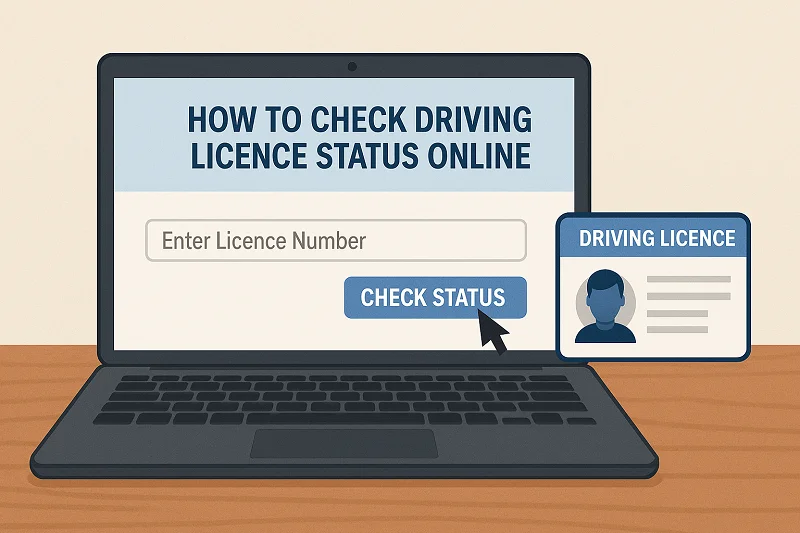
- Visit the Official Portal
- Go to parivahan.gov.in
- Navigate to the “Online Services” section
- Select “Driving Licence Related Services”
- Choose Status Check Option
- Click on “Know Your Driving Licence Details”
- Select your state from the dropdown menu
- Choose the appropriate RTO office
- Enter Required Details
- Input your driving licence number
- Enter your date of birth (DD/MM/YYYY format)
- Complete the captcha verification
- Click “Get Details” button
- View Status Results
- Your current driving licence status will be displayed
- Review licence validity, class of vehicle, and other details
Method 2: Checking Status by Application Number
If you’ve recently applied for a driving licence, use your application number to track status:
- Access Application Status Section
- Visit the Parivahan Sewa portal
- Go to “Application Status” under Online Services
- Select “Track Application Status”
- Input Application Details
- Enter your application number
- Provide your date of birth
- Complete captcha verification
- Submit the form
- Review Application Progress
- Check the current stage of your application
- View any pending requirements or next steps
Method 3: State-Specific RTO Portals
Several states have developed their own online portals for driving licence services:
- Delhi: transport.delhi.gov.in
- Maharashtra: transport.maharashtra.gov.in
- Karnataka: parivahan.kar.nic.in
- Tamil Nadu: tnrto.gov.in
Follow similar steps on these portals using your licence number and personal details.
Documents and Details Required to Check DL Status Online
To successfully check your driving licence status online, ensure you have the following information ready:
Essential Details:
- Driving Licence Number: Complete 15-16 digit DL number
- Date of Birth: As recorded in your driving licence application
- Application Number: For tracking new applications or renewals
- State and RTO Code: Location where licence was issued
Additional Information (if required):
- Aadhaar Number: Some portals may request Aadhaar verification
- Mobile Number: Registered mobile number for OTP verification
- Father’s Name: As mentioned in official documents
Important Notes:
- Ensure all details match exactly with your original application
- Use the correct date format (DD/MM/YYYY)
- Keep your application receipt for reference
- Double-check licence number for accuracy
Understanding Your Driving Licence Status Results
When you check your driving licence status online, various status messages may appear. Here’s what each status means:
Common Status Types:
“Approved”
- Your application has been approved by the RTO
- Licence is ready for printing and dispatch
- Expected delivery timeline is typically 7-15 days
“Issued”
- Your driving licence has been printed and issued
- Physical licence should reach you within the specified timeframe
- You can use the digital copy until the physical licence arrives
“Under Process”
- Application is being reviewed by RTO officials
- Documents are being verified
- Additional tests or verification may be required
“Pending”
- Application is awaiting further action
- May require additional documents or fee payment
- Check for specific pending requirements
“Rejected”
- Application has been declined due to incomplete documentation
- Review rejection reasons and reapply with correct documents
- Contact RTO office for detailed clarification
“Test Required”
- Driving test or written test is pending
- Schedule your test through the online portal
- Complete all required tests to proceed
Driving Licence Renewal Status – How to Check Online
Driving licence renewal is mandatory before the expiry date to avoid legal complications. Here’s how to check your renewal status:
Renewal Status Check Process:
- Check Expiry Date First
- Use the standard DL status check method
- Verify your current licence expiry date
- Initiate renewal process if within 30 days of expiry
- Track Renewal Application
- Use your renewal application number
- Follow the same steps as new application tracking
- Monitor progress through each renewal stage
- Renewal Status Interpretations
- “Renewal Approved”: New licence period has been granted
- “Documents Under Verification”: Renewal documents being reviewed
- “Medical Certificate Required”: Additional medical clearance needed
- “Fee Pending”: Outstanding renewal fees need payment
Renewal Timeline:
- Online renewal applications typically take 7-15 working days
- Status updates occur every 2-3 business days
- Physical delivery may take additional 5-10 days
Tips and Precautions While Checking Driving Licence Status Online
Safety Measures:
Use Official Portals Only
- Always access parivahan.gov.in or official state RTO websites
- Avoid third-party websites claiming to provide DL status
- Verify URL authenticity before entering personal information
Protect Personal Information
- Never share your DL number or personal details on unsecure websites
- Use secure internet connections when checking status
- Log out completely after checking your status
Verify Information Accuracy
- Double-check all entered details for accuracy
- Ensure date format matches portal requirements
- Keep application receipts and reference numbers safe
Red Flags to Avoid:
- Websites requesting payment for status checks
- Portals asking for excessive personal information
- Non-government websites with suspicious URLs
- Services promising instant licence approval
Best Practices:
- Bookmark official government portals for quick access
- Check status during business hours for better response times
- Keep digital copies of important documents
- Maintain records of all application numbers and receipts
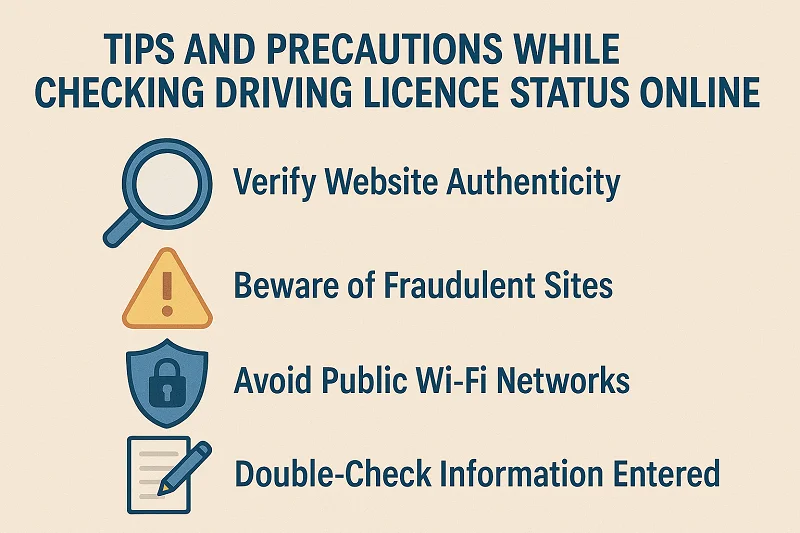
Conclusion
Checking your driving licence status online through official government portals like Parivahan Sewa provides convenient, reliable, and instant access to your DL information. This digital service has transformed how Indian drivers manage their licence requirements, offering transparency and eliminating unnecessary RTO visits.
Whether you’re tracking a new application, monitoring renewal progress, or verifying licence validity, the online DL status check system ensures you stay informed about your driving licence status. Remember to use only official government portals, protect your personal information, and keep your licence details updated.
If you also need a digital copy of your licence, you can easily access the Driving License Download feature to save and carry it on your smartphone or print it for use.
By following this comprehensive guide, you can efficiently navigate the online driving licence verification process and maintain compliance with Indian motor vehicle regulations. Regular status checks help ensure your driving licence remains valid and up-to-date, contributing to safer roads and legal compliance.
For the most accurate and current information, always refer to official government portals and consult your local RTO office when needed. Stay informed, drive legally, and make the most of India’s digital governance initiatives for driving licence management.
Also Check:
Vehicle Owner Details – RTO Vehicle Information
mParivahan – Parivahan Sewa | Virtual Driving Licence & RC
Fancy Parivahan – Open Series Status | Fancy Number